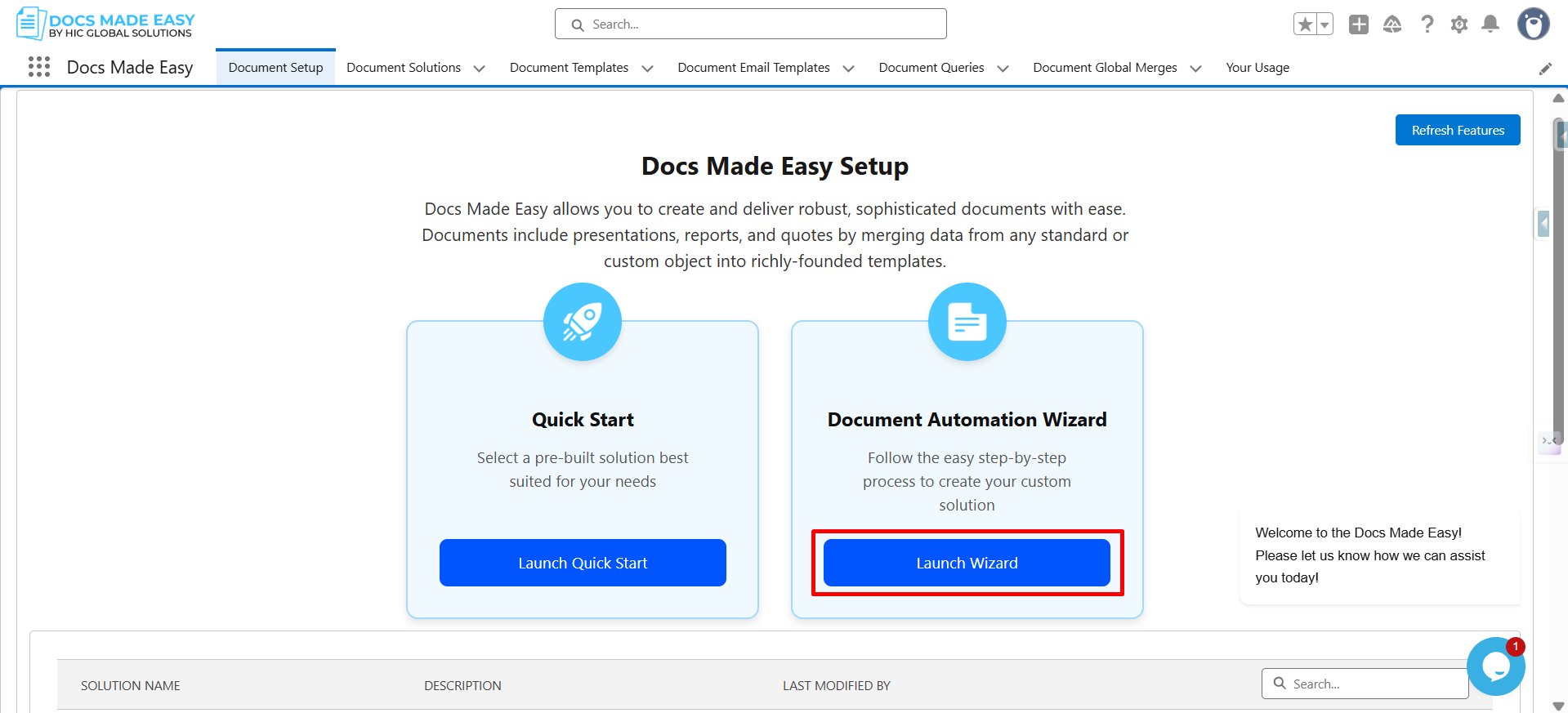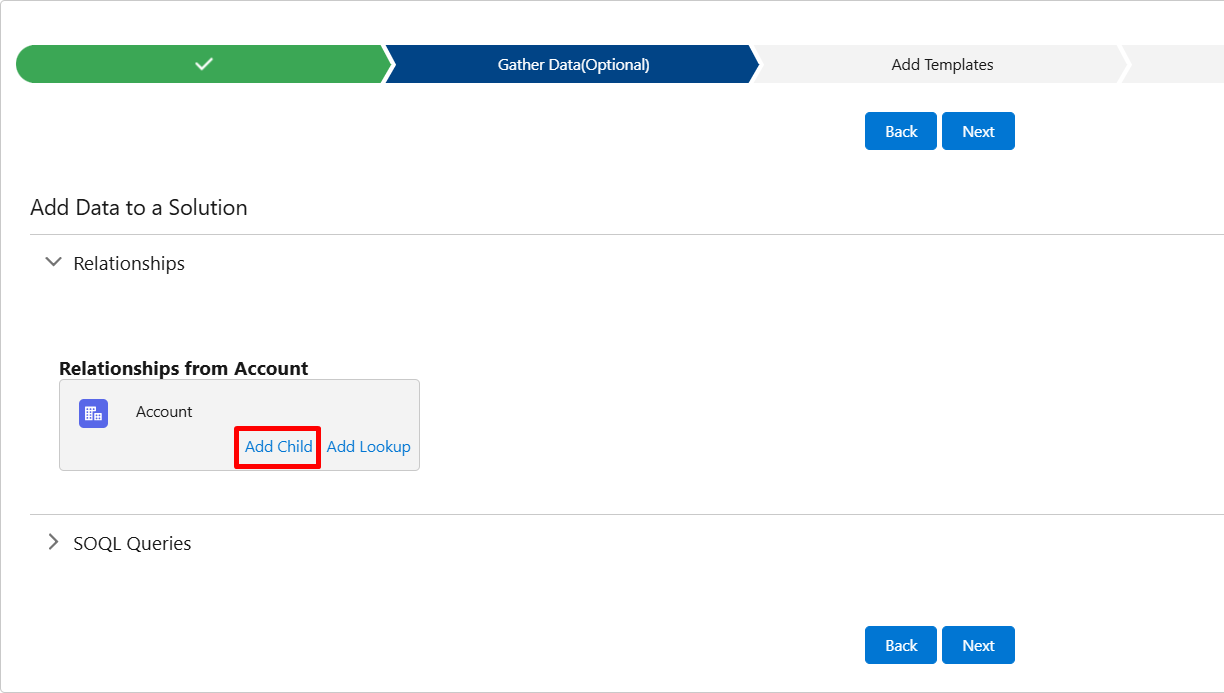Here is the step-by-step guide to generate your first document using Docs Made Easy!
Step 1: Open the App Launcher from the top-left corner and search for Docs Made Easy.
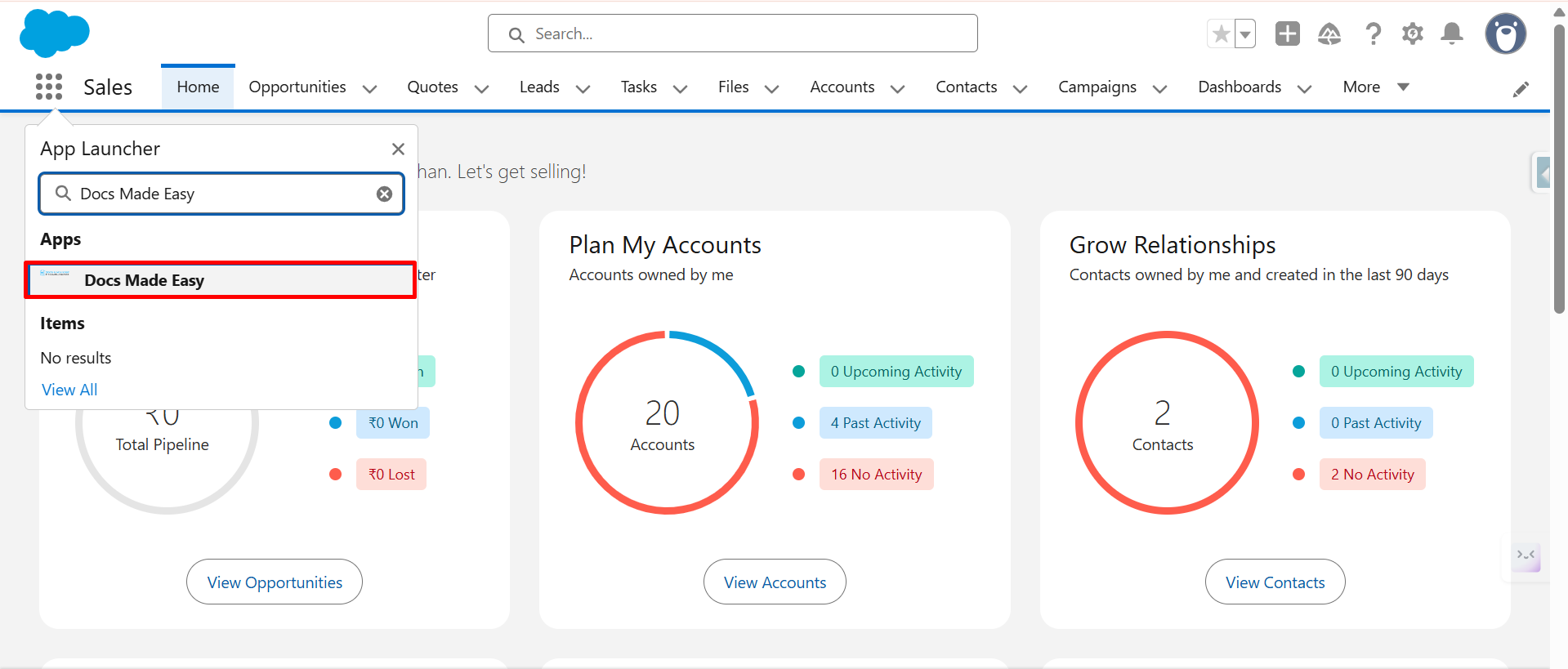
Step 2: Navigate to the Document Setup tab and click Launch Wizard.
Step 3: Provide a name in the Button Name field and select the Salesforce object you want to generate documents from.
Click 'Create' to proceed.
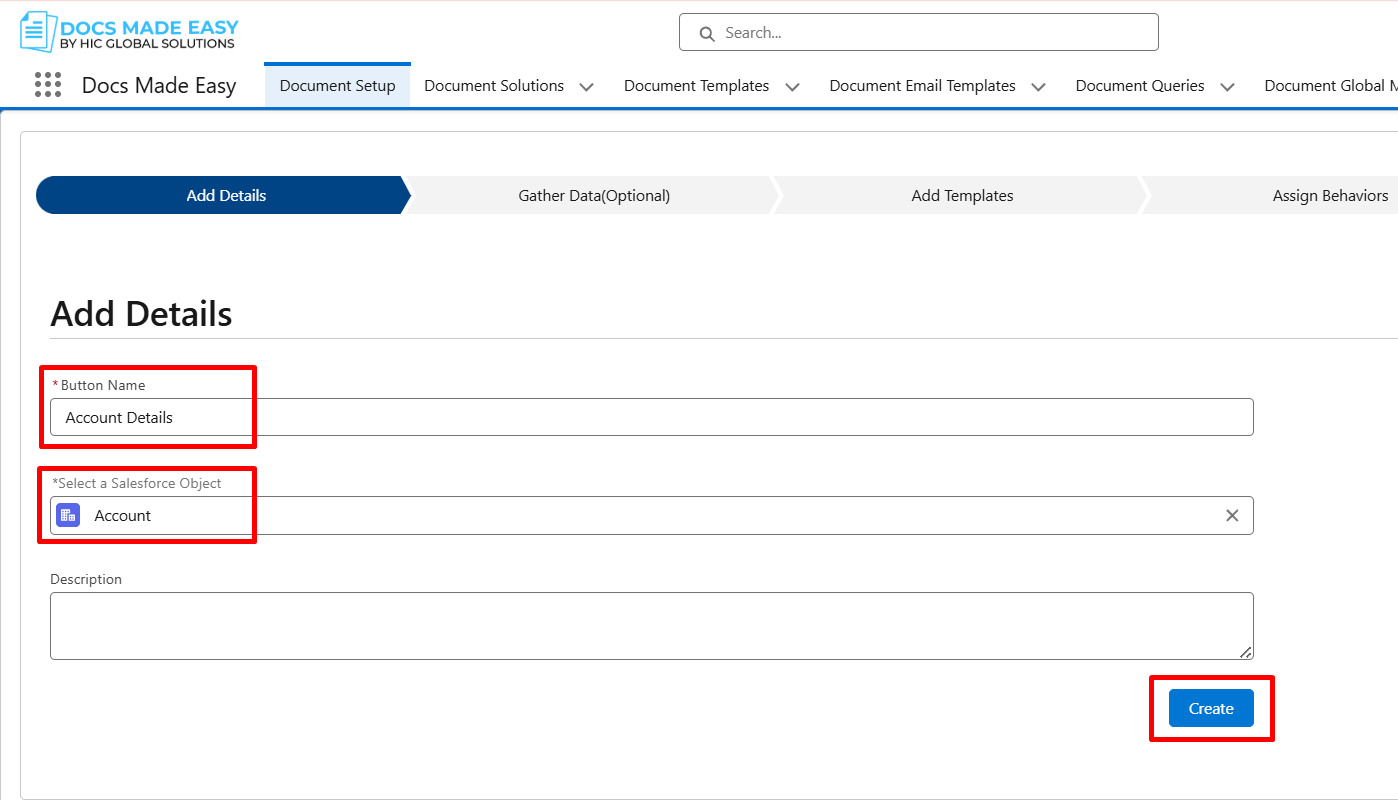
Step 4: On the Gather Data page, click 'Add Child' to include related object data.
Step 5: Choose the required object, assign it an alias, and click 'Save'.
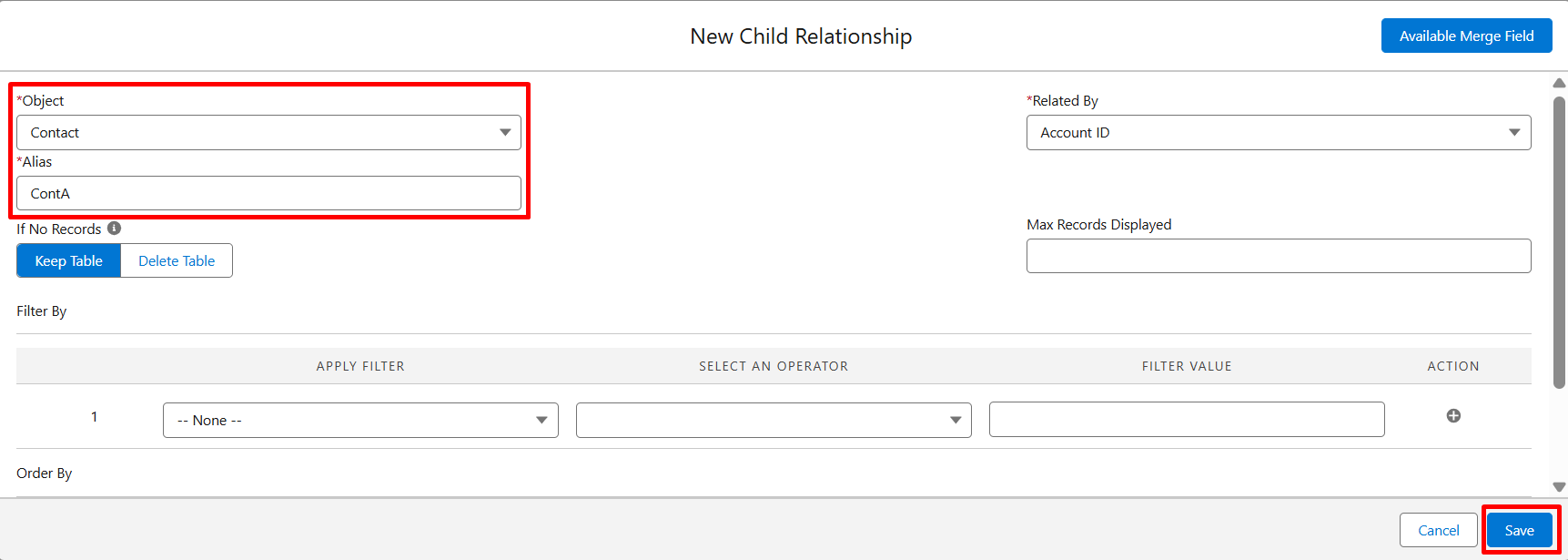
Step 6: Click 'Next' to continue.
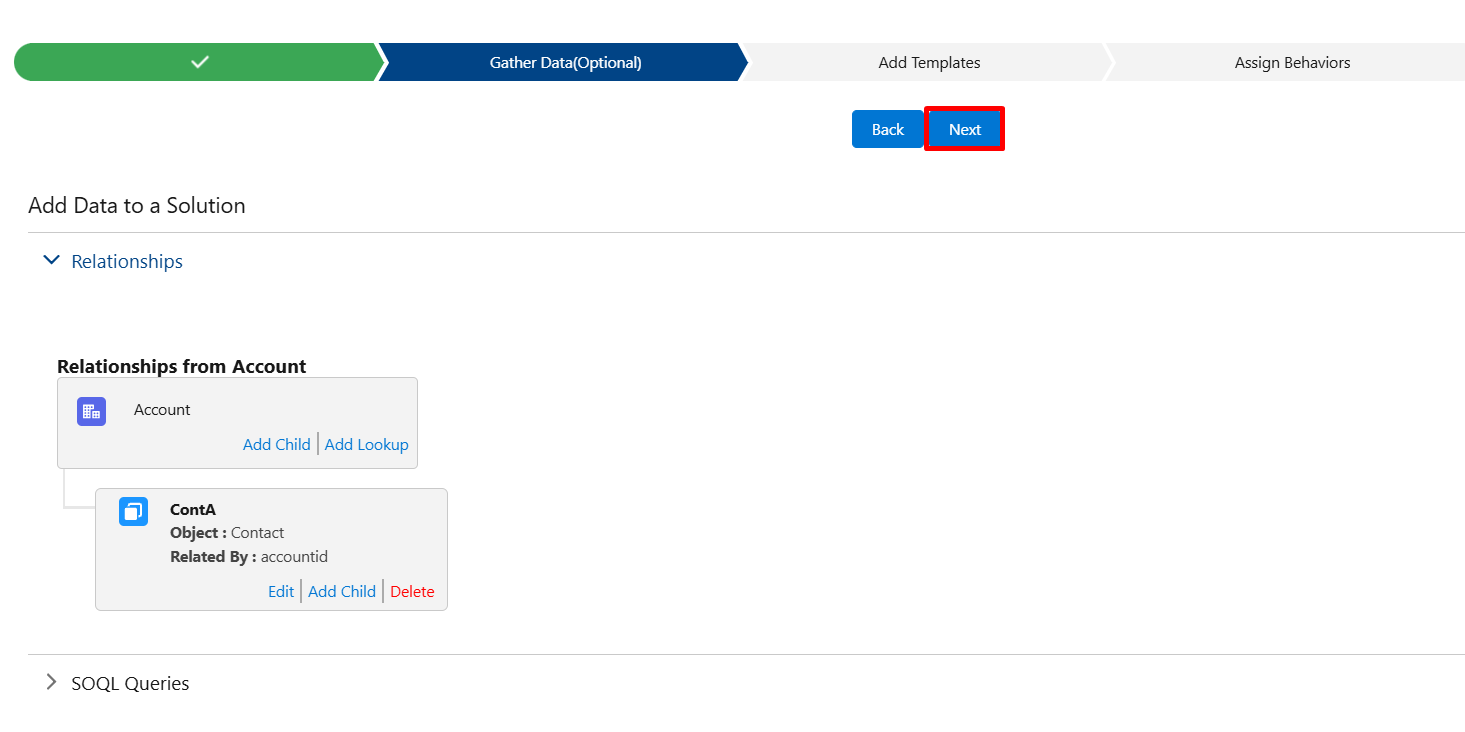
Step 7: On the Add Templates page, click Create New Document Template. An upload window will appear. Click on 'Merge Field Helper'.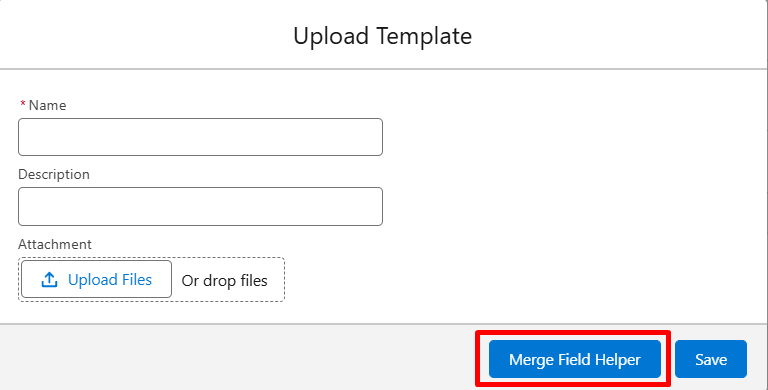
Step 8: Select the fields you want to include in your template, such as Account Number or Account Description.
Use the Copy to Clipboard option to copy the merge field syntax and paste it into your document template.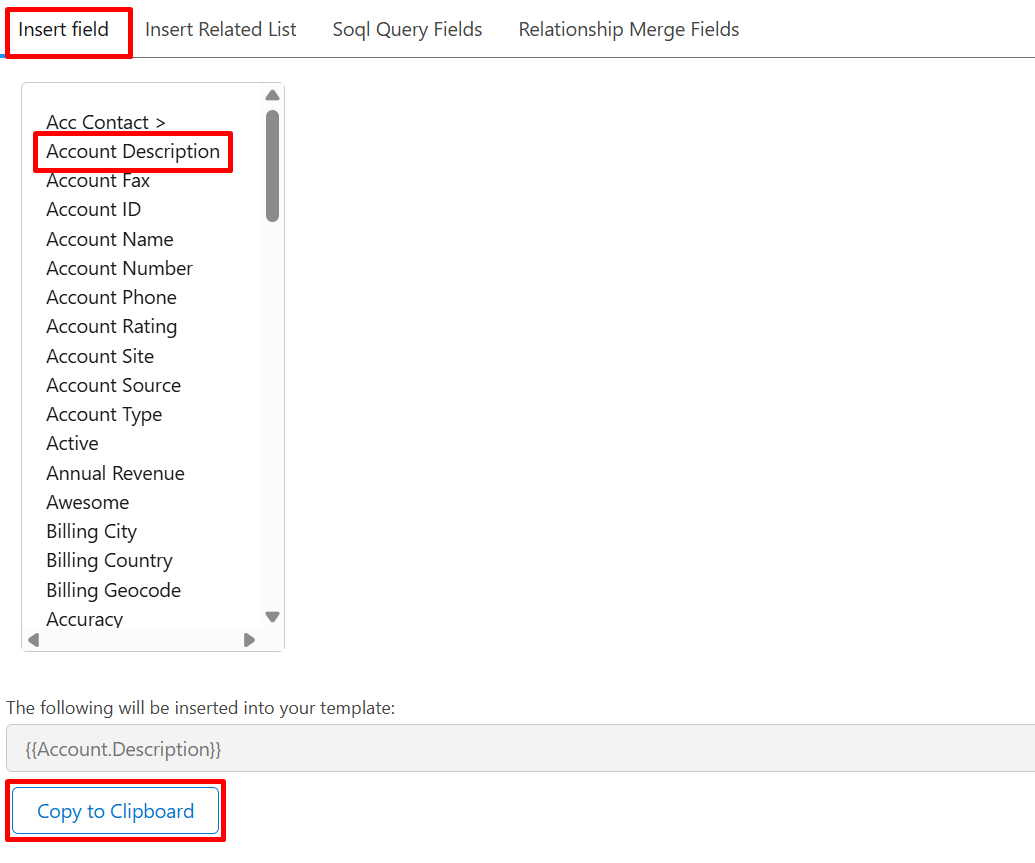
Step 9: Also add fields from related objects by selecting Relationship Merge Fields, copying their syntax, and inserting them into the template for a more dynamic document.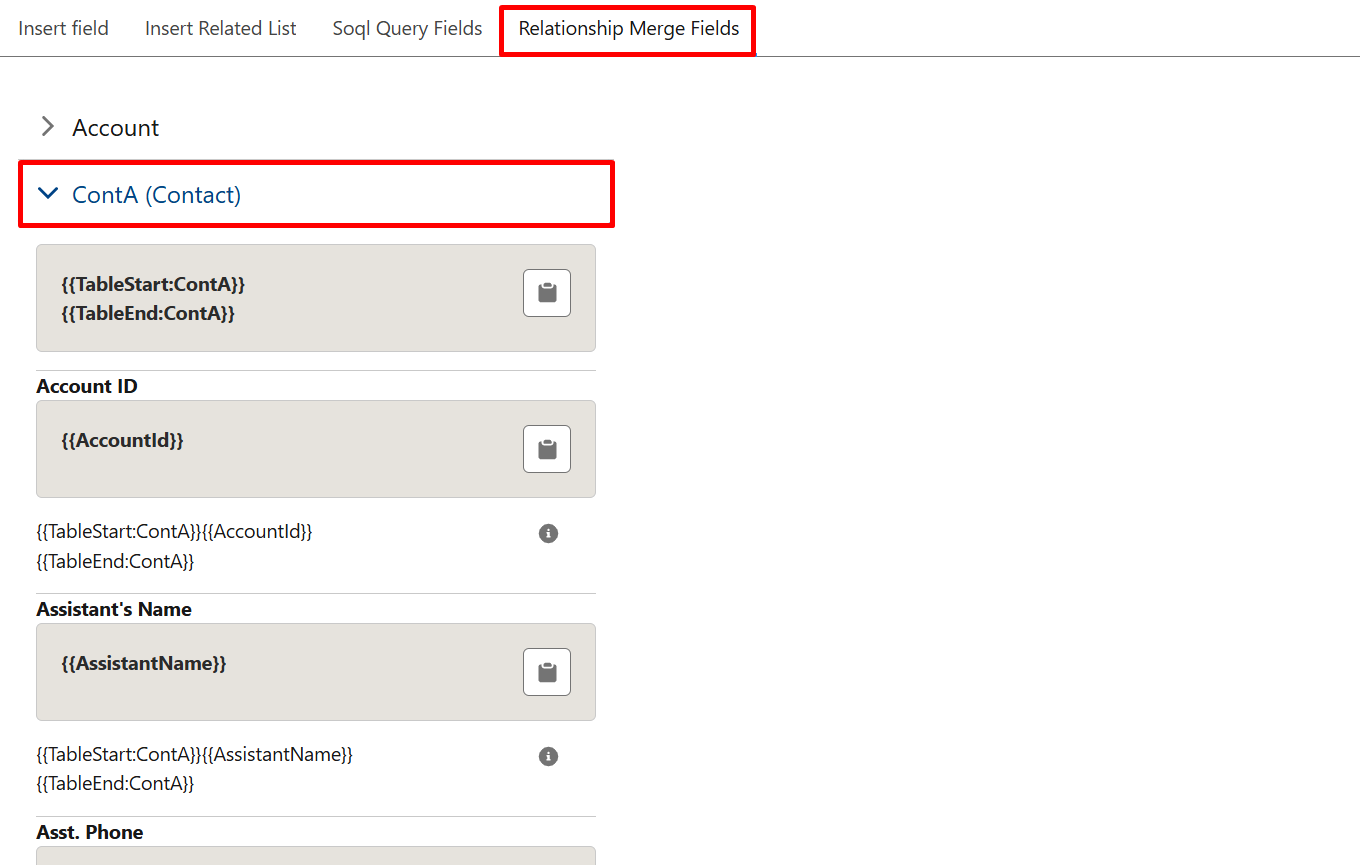
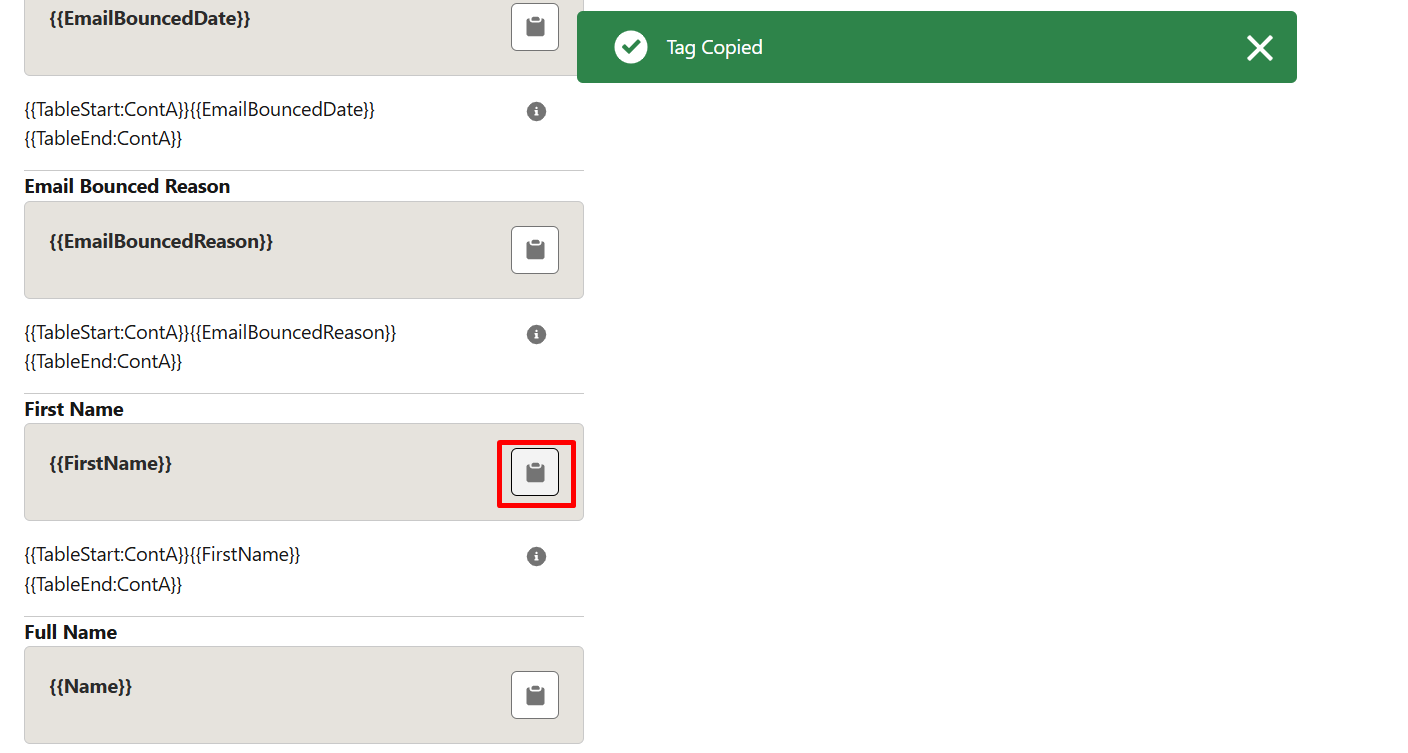
Step 10: Once your template is complete, give it a name, click 'Upload Files', and then click on 'Save' to move forward.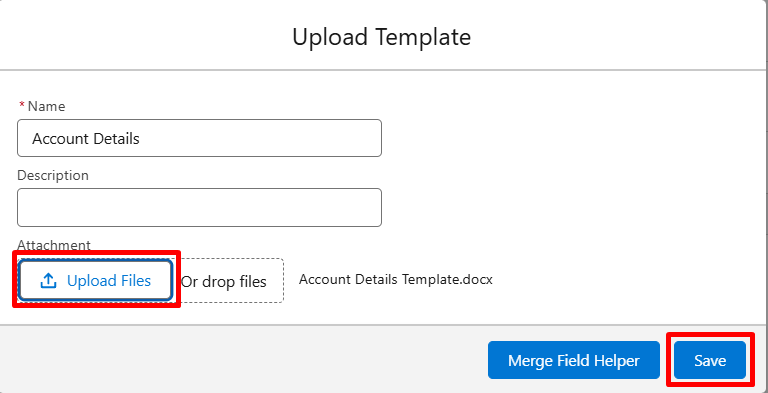
Step 11: On the Assign Behaviors page, Enable background mode so the document generation runs smoothly in the background.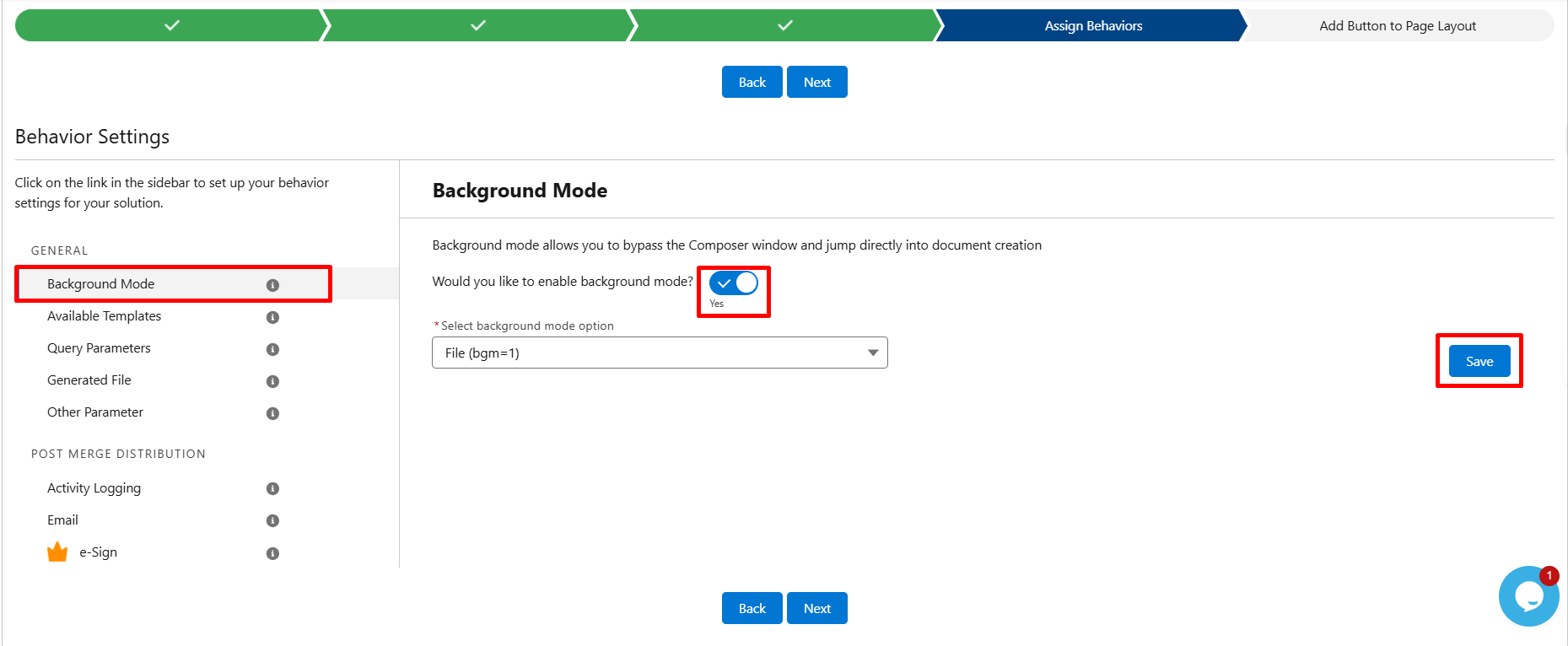
Step 12: Under Generated File, select PDF as the output format (You can change this option based on your requirements) and click on 'Save' and then Next.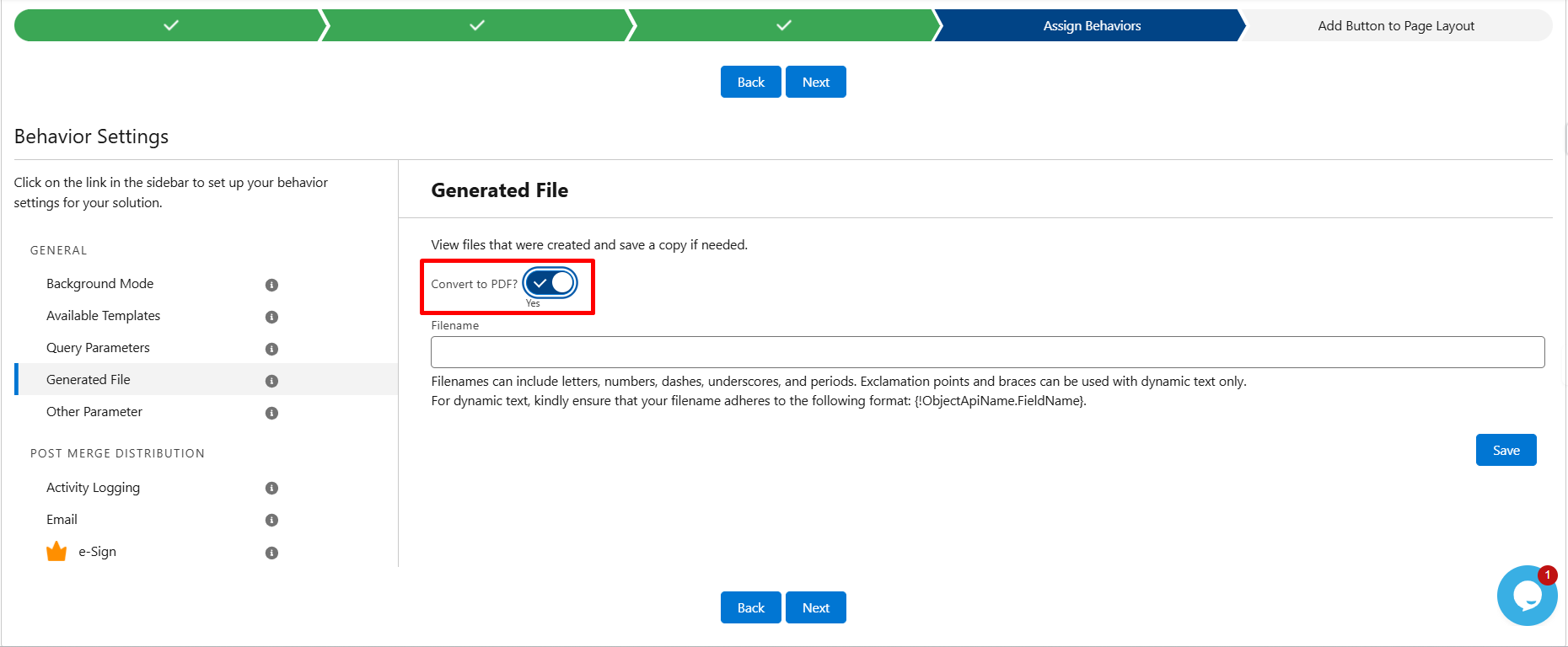
Step 13: Click 'Go to Page Layouts' and open the Account layout.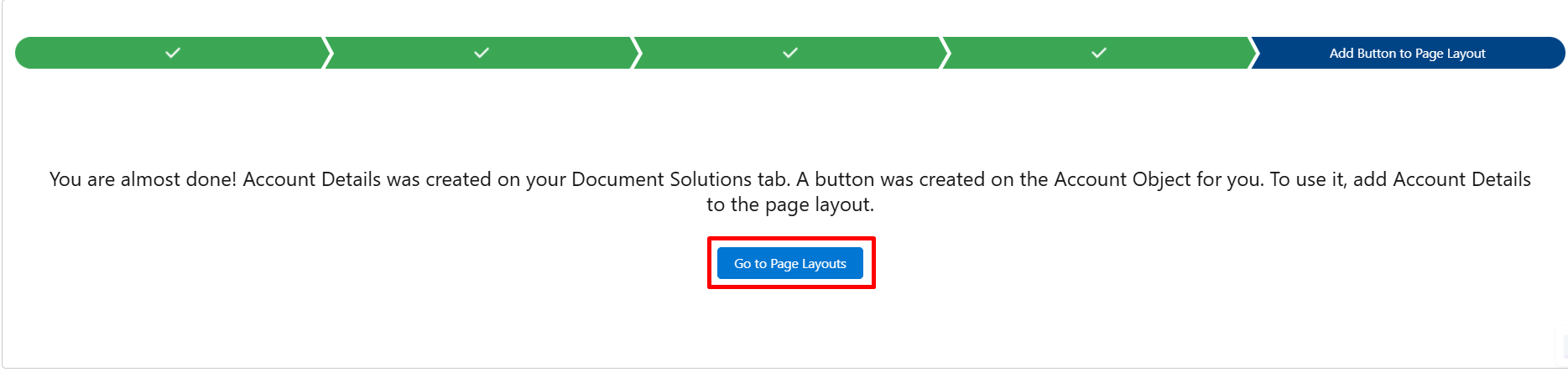
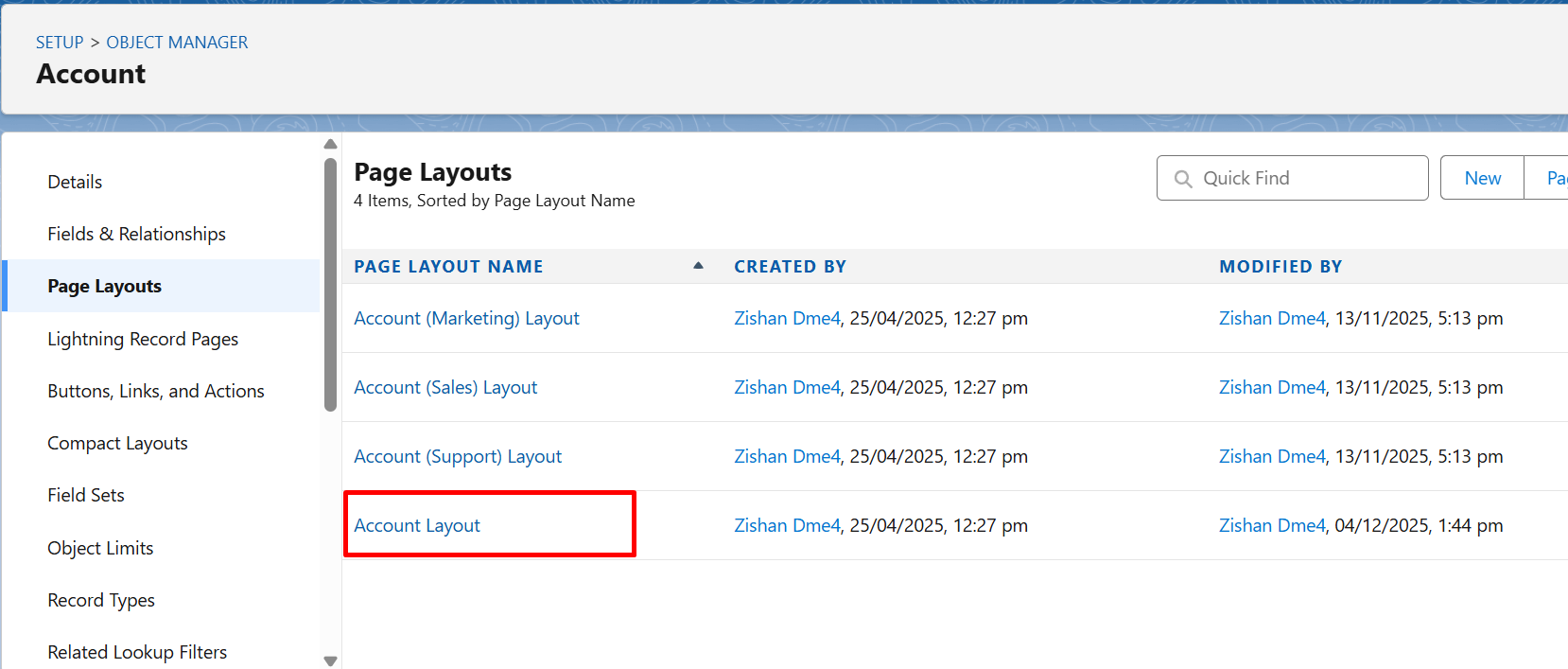
Step 14: Locate the custom button you created and drag it into the Salesforce Mobile and Lightning Experience Actions section.
Click 'Save' to apply the changes.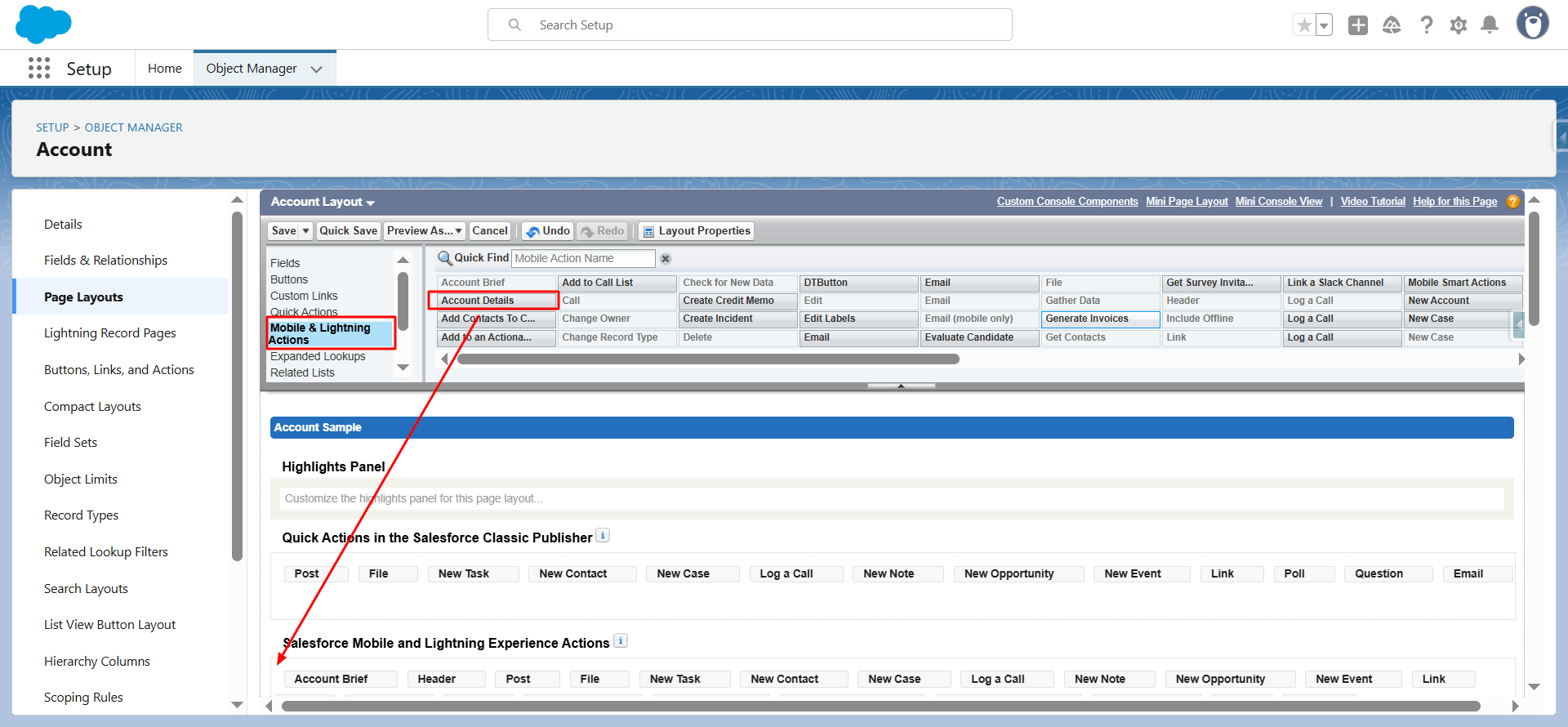
Step 15: Open the App Launcher, search for Accounts, and open any account record. You’ll see your custom button in the top-right corner of the page.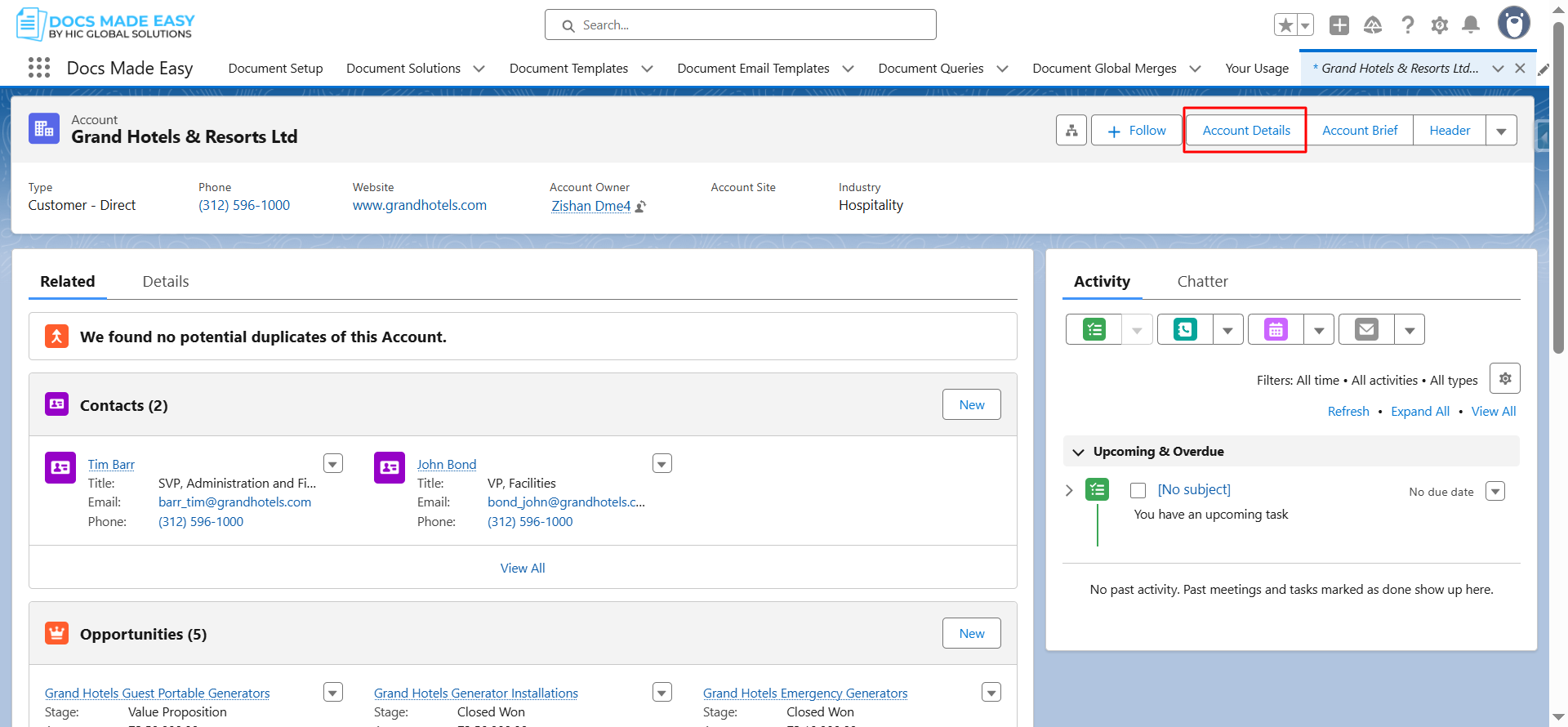
Step 16: Click the button on the account record, and your document will be automatically generated and downloaded as a PDF.
Thank You
Was this article helpful?
That’s Great!
Thank you for your feedback
Sorry! We couldn't be helpful
Thank you for your feedback
Feedback sent
We appreciate your effort and will try to fix the article