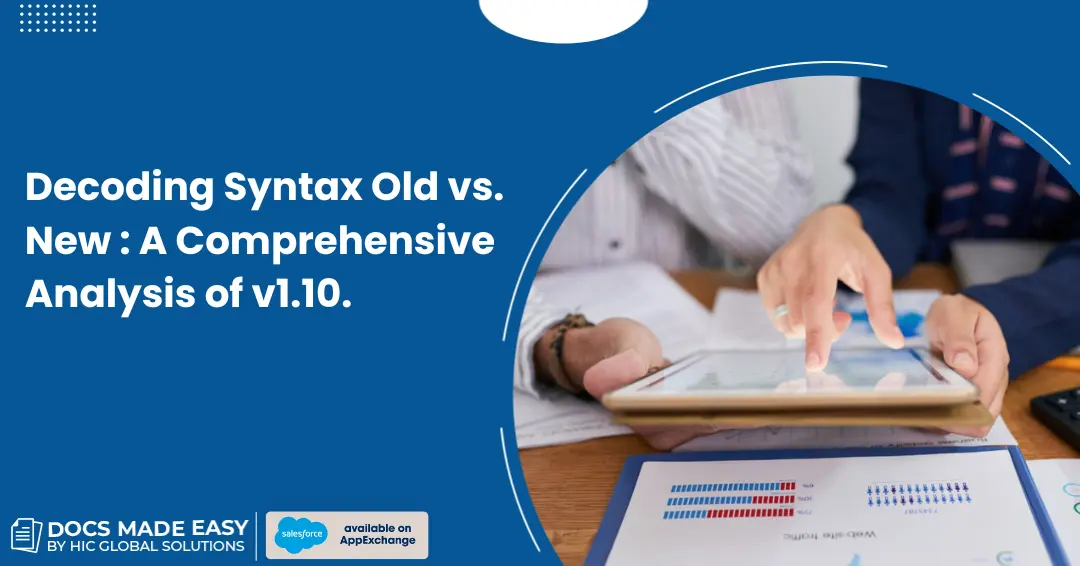
February 1, 2024
Decoding Syntax Old vs. New: A Comprehensive Analysis of Docs Made Easy Version 1.10
Welcome to the evolving saga of “Docs Made Easy”, your go-to Salesforce Document Generation app, designed to propel your business forward with effortless and trustworthy document creation. Now, imagine an upgrade that not only simplifies the process but also enhances the overall user experience – We are talking about the much-anticipated Docs Made Easy version […]
Read More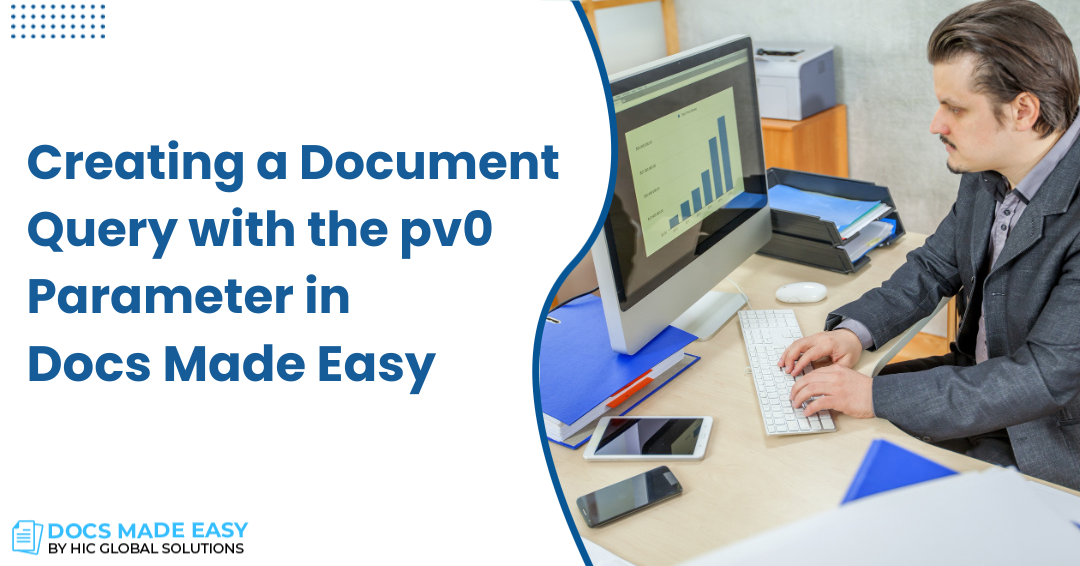
September 7, 2023
Creating a Document Query with the PV0 Parameter in Docs Made Easy
PV0, or Parameter Value Zero, is a critical parameter within Docs Made Easy. Using the parameter, the app returns data specific to the record you are working with. For example, if you are gathering Contacts with a query, rather than returning ALL Contacts in your Salesforce org, pass the ID of the master record into […]
Read More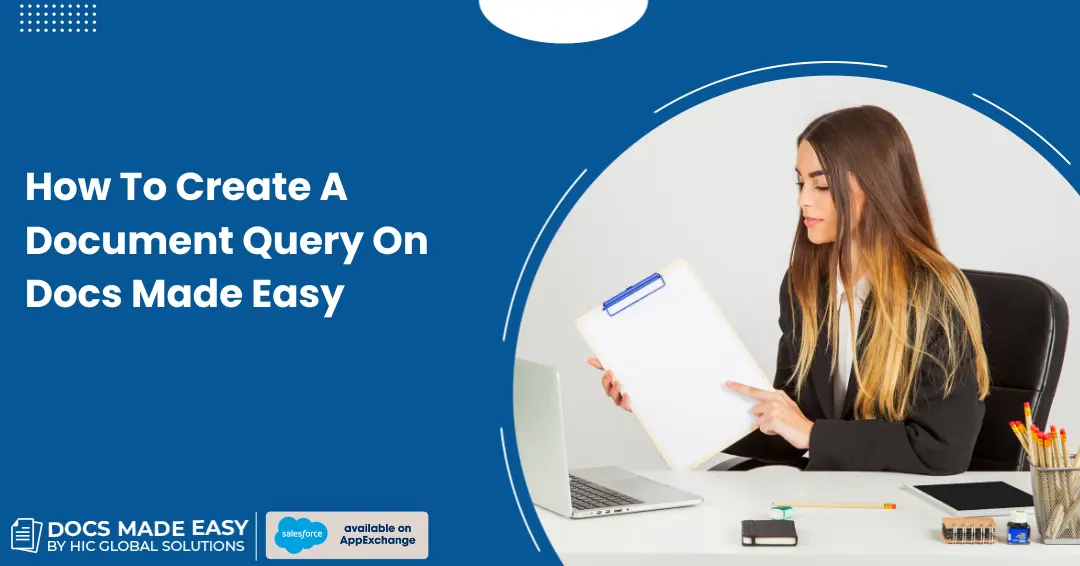
October 18, 2022
How to create a document query on Docs Made Easy
If you are wondering how to use Document queries in your Docs Made Easy, here is the step-by-step walkthrough of the Document Query creation process. Step 1: Login to Salesforce Step 2: Click on App Launcher Step 3: Now, in the search box, type HIC Docs Made Easy and Click on HIC Docs Made Easy […]
Read More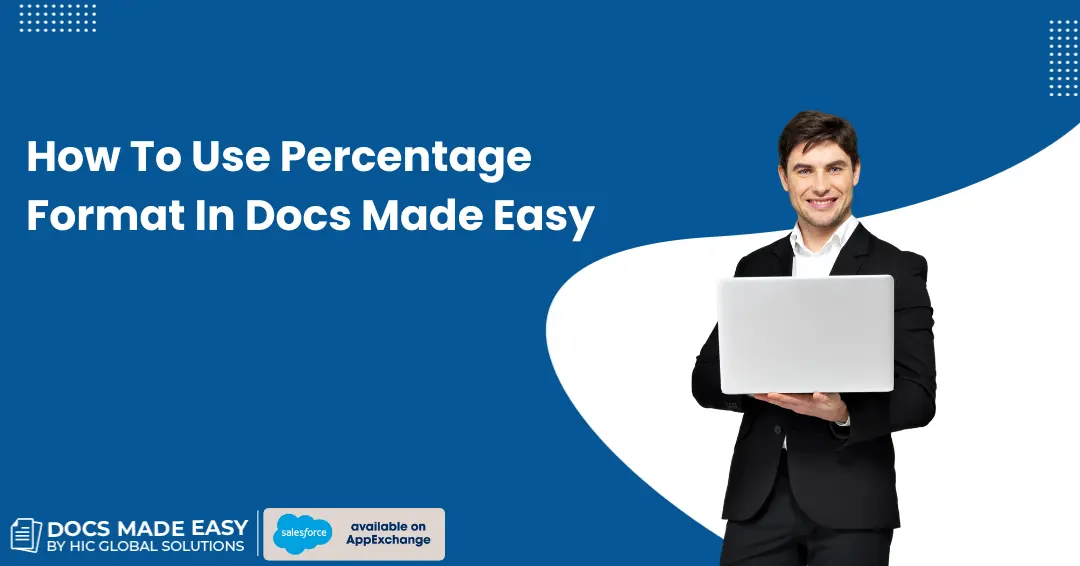
December 27, 2021
How to use Percentage Format in Docs Made Easy?
The Percentage parameter in the Docs Made Easy app is used to show the percentage Symbol (%). Step1: Login to Salesforce. Step 2: Click on Account Object. Step 3: Then, click on Account Record. Step 4: Here, click on the button to move to the Composer page. Step 5: On the Composer Page, click on […]
Read More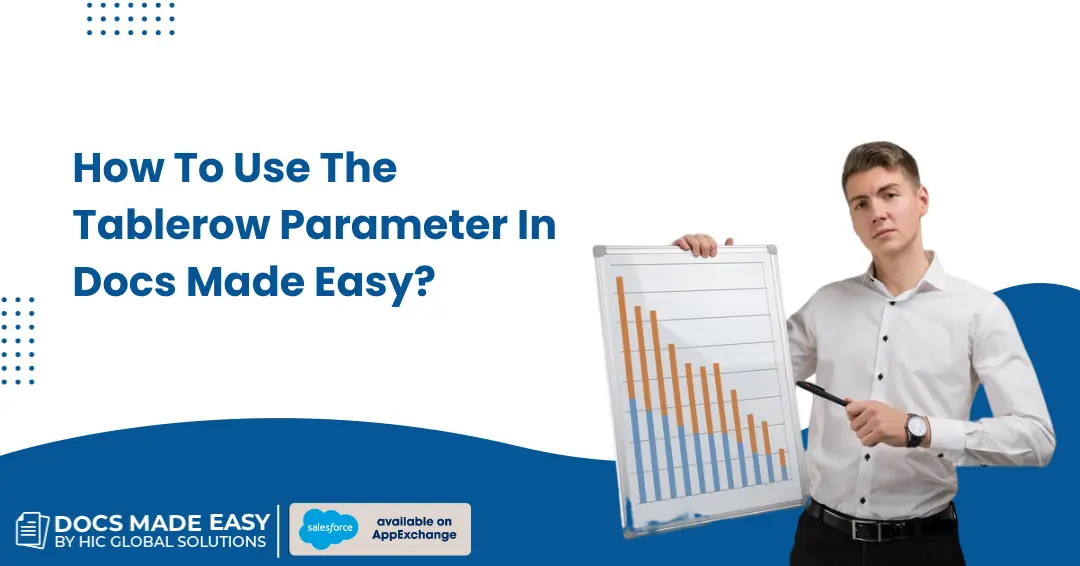
December 23, 2021
How to use the Tablerow parameter in Docs Made Easy?
Tablerow is a parameter that is used to count rows in a table. Here, we will show you how to use the Tablerow parameter in the Docs Made Easy app. Step1: Login to Salesforce. Step 2: Now, Click on Account Object. Step 3: Then, click on Account Record. Step 4: Here, click on the button […]
Read More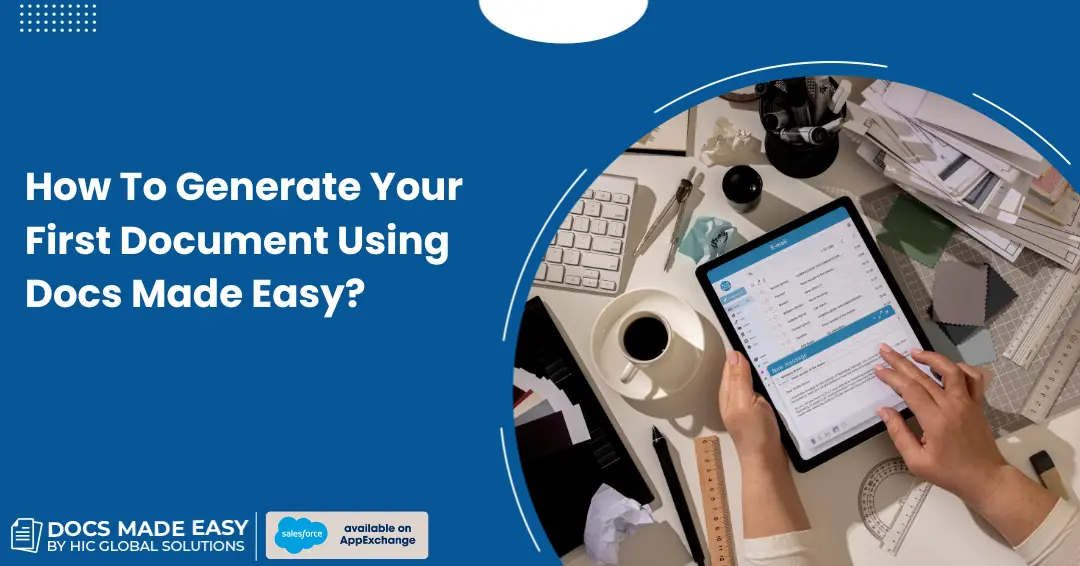
October 13, 2021
How to generate your first document using Docs Made Easy?
Follow along with the steps to generate your first document using Docs Made Easy! Step1: On the Home screen of the Docs Made Easy app, click on the waffle Icon (nine dots) at the top left corner. Now, type in “Accounts.” Figure: 01 Step2: Navigate to the Accounts page with the help of the dropdown. […]
Read More
September 22, 2021
How to Install Docs Made Easy
Step 1: Go to Salesforce AppExchange and look for Docs Made Easy in the search tab. Then, Click on the ‘Get It Now’ Button. Note: You will have to Sign Up or log in from your Salesforce account to install the package. Figure: 01 Step 2: Once you click on the Get It Now button, […]
Read More