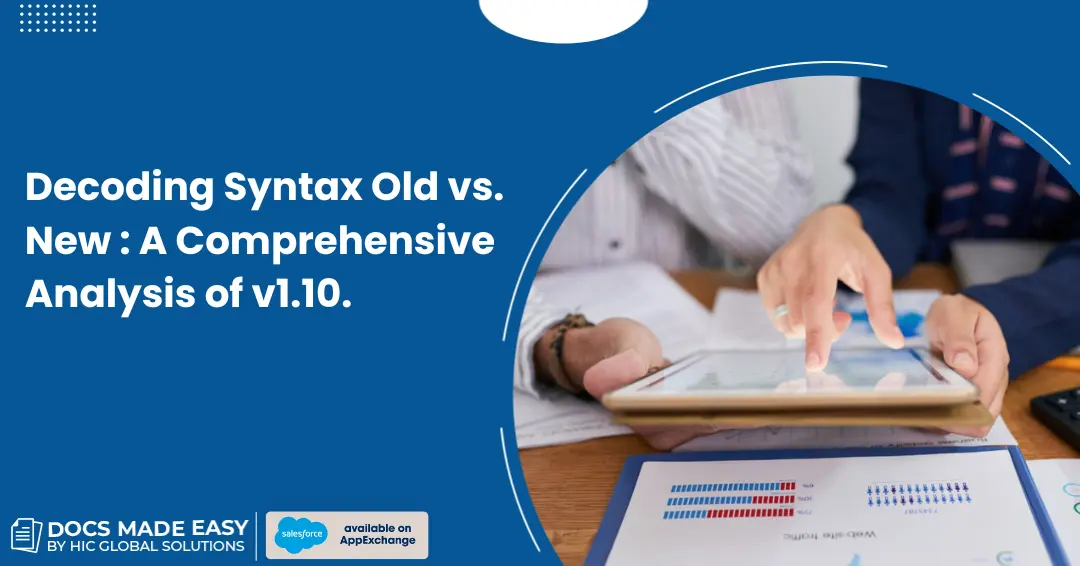
Decoding Syntax Old vs. New: A Comprehensive Analysis of Docs Made Easy Version 1.10
Welcome to the evolving saga of “Docs Made Easy”, your go-to Salesforce Document Generation app, designed to propel your business forward with effortless and trustworthy document creation.
Now, imagine an upgrade that not only simplifies the process but also enhances the overall user experience – We are talking about the much-anticipated Docs Made Easy version 1.10.!
This version is proof of our dedication to providing people with a more seamless, intuitive experience in an era wherein innovation is the currency.
Differences in Syntax in Docs Made Easy Version 1.10.
1. Single vs Double Curly Braces for Standard Merge Fields:
Old Syntax
`{!Account.Id}`
New Syntax
`{{Account.Id}}`
Explanation
In version 1.10, we’ve transitioned to a more streamlined syntax for standard merge fields, now enclosed in double curly braces for increased consistency.
2. Child Relationship Merge Fields:
Old Syntax
{!Account.r.Contacts.LastName} {!Account.r.Contacts.Name}`
New Syntax
{{TableStart:Account.r.Contacts}} {{Name}} {{TableEnd:Account.r.Contacts}}
Explanation
The handling of child relationship merge fields has transformed. In version 1.10, we introduce a structured approach using `{{TableStart}}` and `{{TableEnd}}` for clarity and improved document organization.
3. Query Data:
Old Syntax
{!QueryData1.Id} {!QueryData1.Name}
New Syntax
{{TableStart:QueryData1}} {{Id}} {{Name}} {{TableEnd:QueryData1}}
Explanation
The syntax for querying data has been revamped to create a more readable and efficient format. With the introduction of {{TableStart}} and {{TableEnd}}, organizing and presenting queried data becomes more intuitive.
These syntax changes not only bring a fresh, modern look to your document generation process but also enhance readability and maintainability. Embrace the evolution with Docs Made Easy version 1.10!
You can get a detailed update on the syntax update in our oct release note.
Conclusion
In bidding adieu to the old and welcoming the new with Docs Made Easy version 1.10, we showcase our commitment to simplifying document generation and elevating user experience.
Embrace the evolution with Docs Made Easy version 1.10 and witness enhanced document readability and maintainability.
For an unparalleled document generation experience, explore the latest iteration of Docs Made Easy on Salesforce AppExchange today!