Docs Made Easy Release Notes - April Update 1.19.0
With the latest April update v1.19.0, Docs Made Easy unlocks new levels of capability and is packed with key alterations and upgrades to enhance your document generation experience.
In this update, we’ve introduced nested query functionality, lower case and upper case parameters, the global merge feature, CurrencyCulture feature, replace feature and phone number formatting options, empowering you with greater flexibility and control over your document creation process.
Here is a summary of what has recently been updated!
What's New In 1.19.0 Version
The latest version of Docs Made Easy has a bunch of key alterations and upgrades that you should never let pass by including :-
- Nested Query Functionality
- Lower Case and Upper Case Parameters
- Global Merge Feature
- Phone Number Formatting
- Currencyculture
- Replace Parameters
1. Nested Query Functionality
Nested queries, also known as subqueries, allow users to retrieve related data from child objects based on a parent object. This means users can now fetch information from related records more efficiently, without needing to execute multiple separate queries.
Nested SOQL Query Syntax
A nested SOQL query allows users to display all child Account information grouped with all open Opportunities, recent Cases, and active Contacts, followed by the next child Account with all open Opportunities, recent Cases, active Contacts, etc.
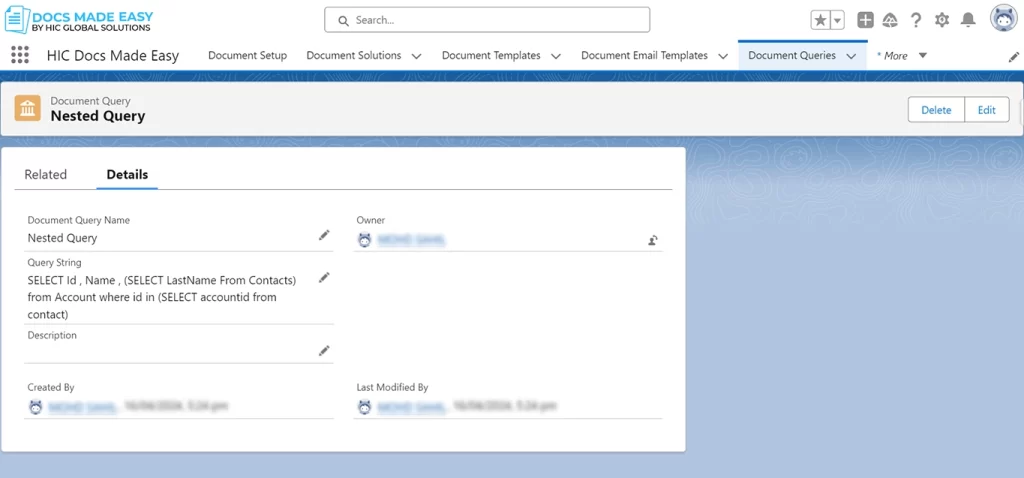
Using Nested Query Data in a Word Template
Users can leverage the retrieved data from nested queries directly within Word templates, enabling seamless integration of related records into document generation processes.
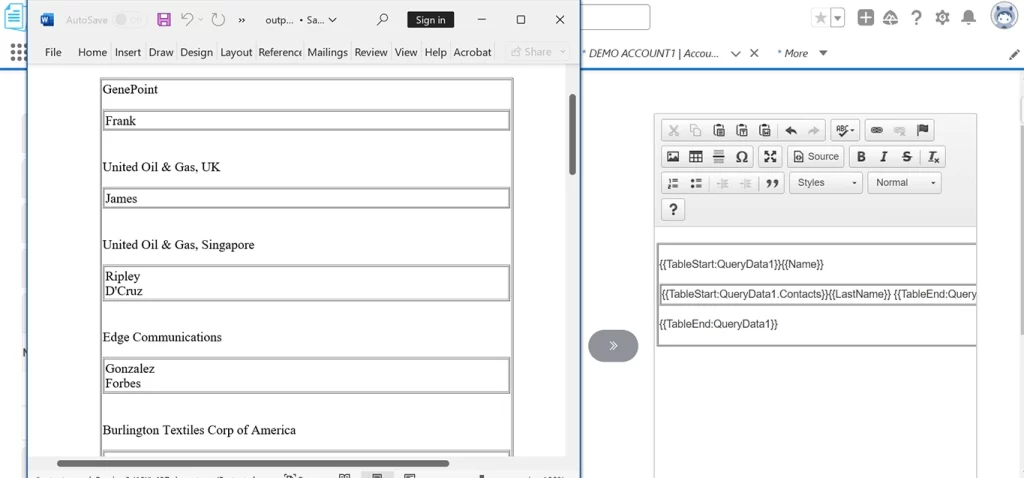
2. Lower Case and Upper Case Parameter
This feature introduces parameters that enable users to convert text to either upper case or lower case within their document templates. It provides greater control over text formatting, allowing for consistency and customization.
Parameter for Upper Case
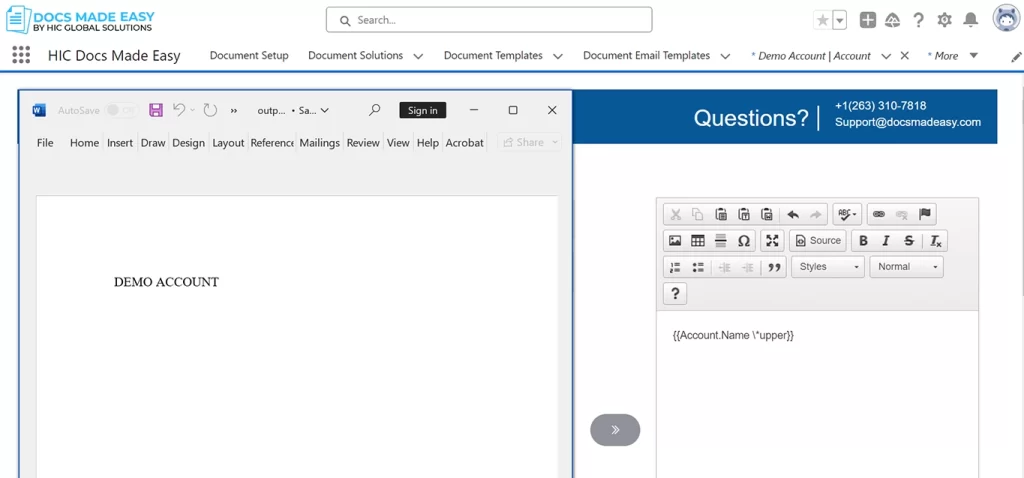
Parameter for Lower Case
Users can leverage the retrieved data from nested queries directly within Word templates, enabling seamless integration of related records into document generation processes.
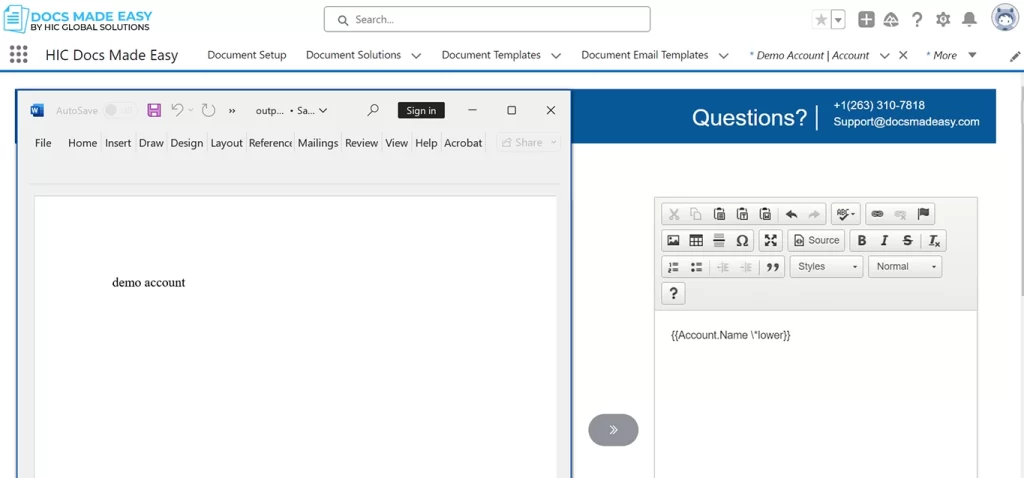
3. Global Merge Feature
The new Global Merge feature allows users to merge documents from disparate sources into a single coherent document. It offers a centralized solution for aggregating data from multiple objects or records, streamlining document management processes.
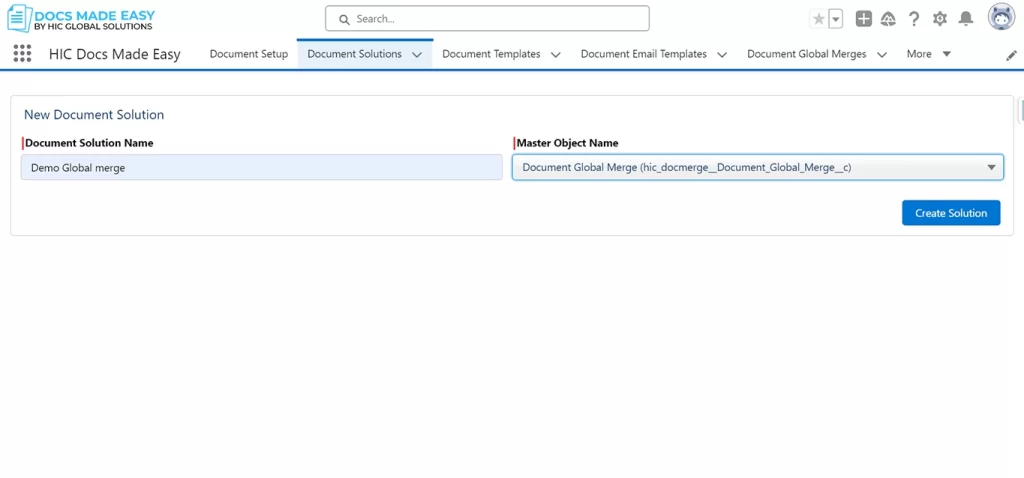
4. Phone Number Formatting
This feature introduces formatting options for phone numbers within document templates. Users can now apply predefined templates to format phone numbers consistently, ensuring clarity and readability.
Available Phone Number Formatting Options:
1. Format: \ Phone:###.###.####
Example Usage: {{Account.Phone \ Phone:###.###.####}}
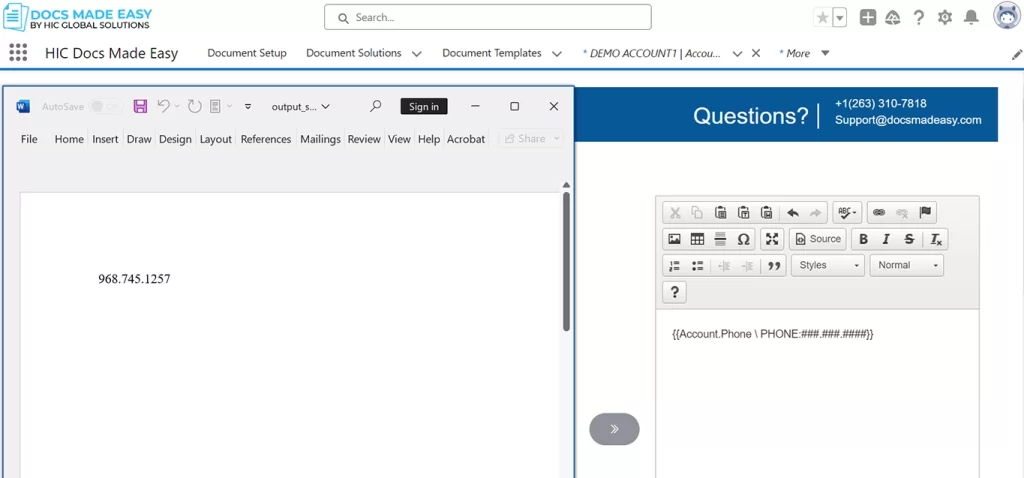
2. Format: \ Phone:(###) ###-####
Example Usage: {{Account.Phone \ Phone:(###) ###-####}}
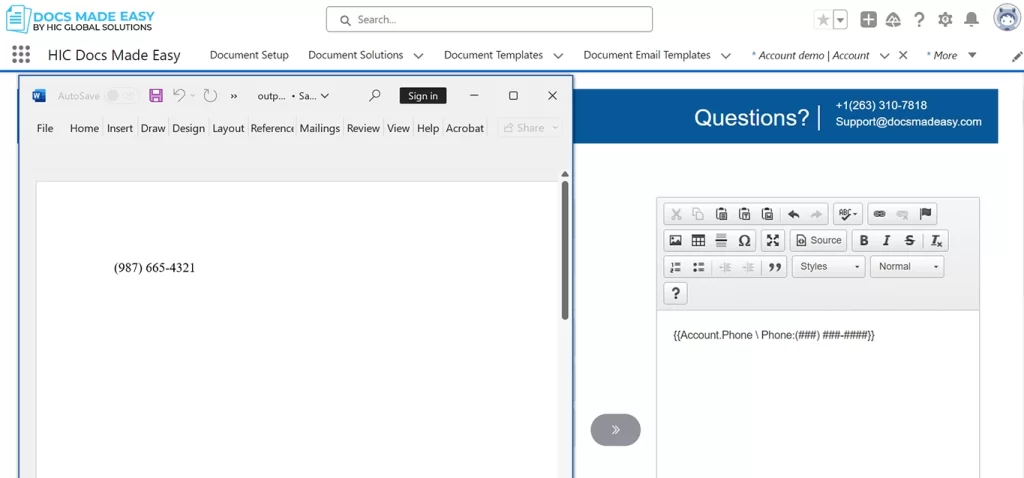
3. Format: \ Phone:###-###-####
Example Usage: {{Account.Phone \ Phone:###-###-####}}
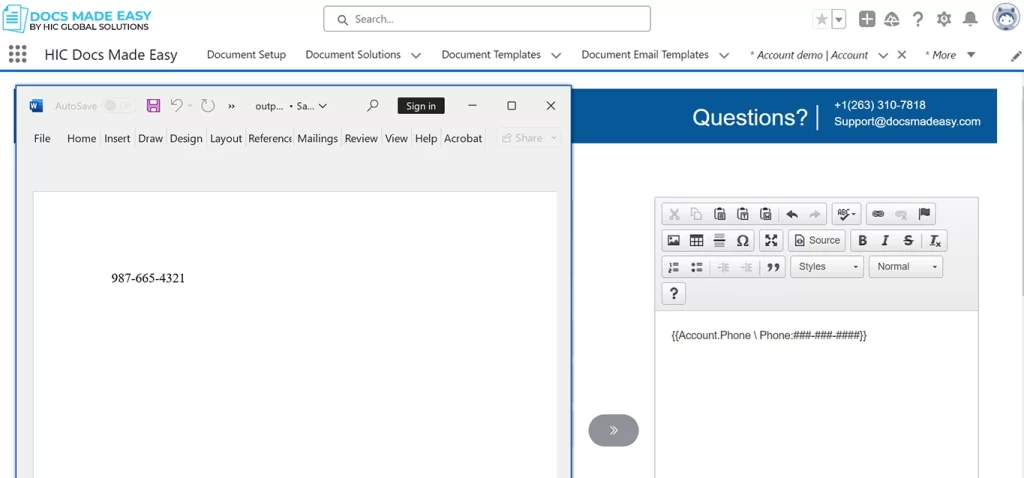
4.\ Phone:###-###-####:INTERNATIONAL
Example :- {{Account.Phone \ Phone:###-###-####:INTERNATIONAL}}
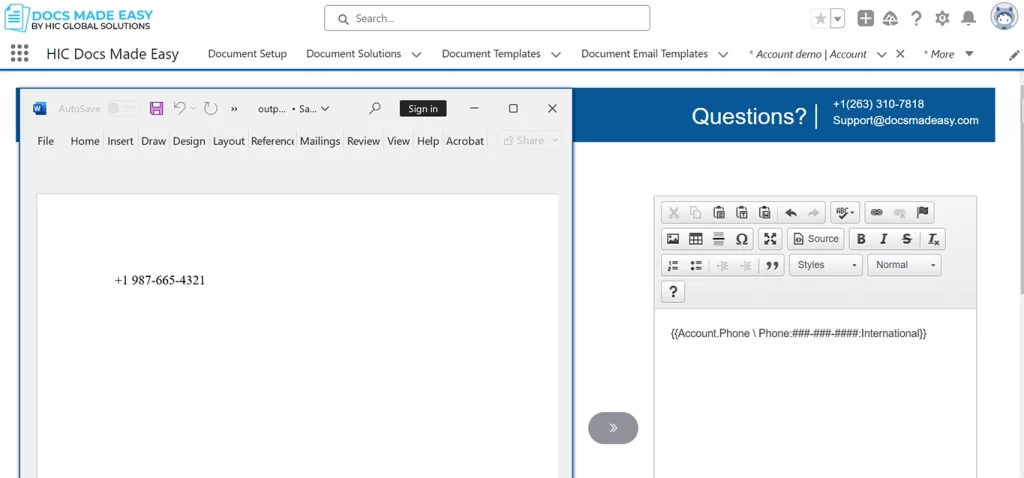
These enhancements collectively aim to improve the document generation experience within Docs Made Easy, offering users greater flexibility, efficiency, and control over their document creation processes.
5. CurrencyCulture
The CurrencyCulture module in Salesforce enables you to determine the way of displaying currency values for the given culture or localizations of a user. By setting the CurrencyCulture, you ensure that currency values are displayed in a way that is familiar and appropriate for each user’s locale
Parameter Description:
This parameter allows you to customize currency formatting beyond the default cultural settings. It lets you specify cultural preferences for currency formatting and can handle up to 5 different currency values simultaneously. It’s useful in Word templates.
A language/country culture code consists of two lowercase letters, a hyphen, and two uppercase letters. The first two letters represent the language, while the last two denote the country.
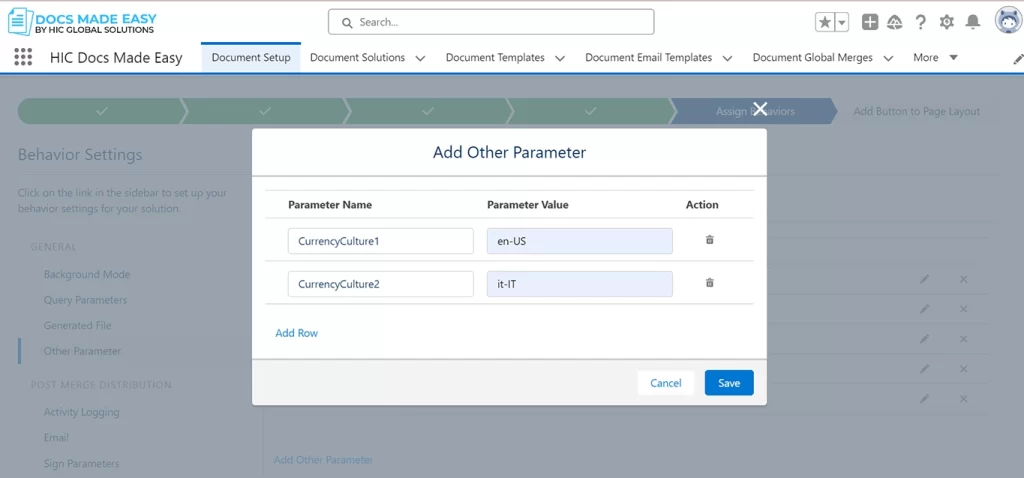
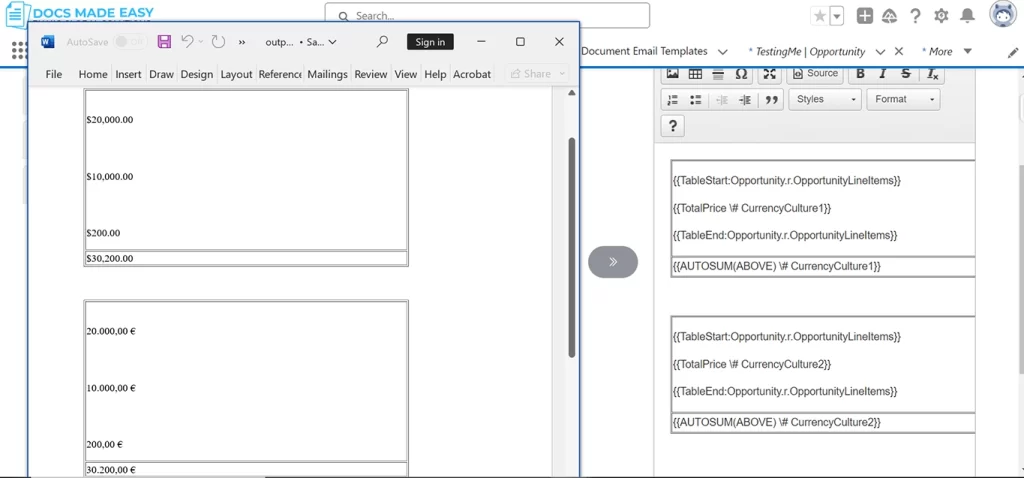
6. REPLACE
In the latest update “Replace” feature has been introduced, allowing users to replace specific values within their documents.
Parameter Requirements:
{{REPLACE:FieldName:FromValue:ToValue}}
Parameter Requirements for space, comma, etc.:
{{REPLACE:FieldName:FromValue:{COMMA}{SPACE} }}
Supported entries include FromValue and ToValue:
{COMMA}, {COLON}, {SPACE}, {NEWLINE}, {PERIOD}, {SEMICOLON}
Note: Please ensure there is a space between the field and the closing braces “}}”
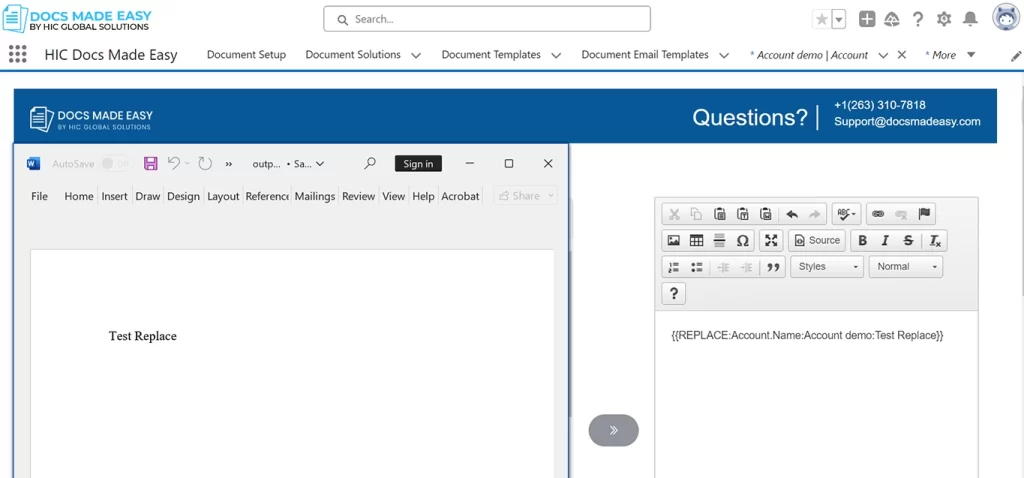
Bug Fixes
Time or AM / PM Display
Known Issue
In the latest update “Replace” feature has been introduced, allowing users to replace specific values within their documents.
Resolution
The issue has been resolved, ensuring accurate time representation in generated documents.
Image Height / Width Adjustment
Parameter Description
In the earlier version, there was a problem with setting an image height and width in a document template.
Parameter Description
The issue has been resolved, allowing users to adjust image dimensions as intended.
Today's Date Adjustment
Parameter Description
In the earlier version, there was a problem with setting an image height and width in a document template.
Parameter Description
The issue has been resolved, allowing users to adjust image dimensions as intended.
Product Enhancements
In addition to major bug fixes and new features, the application underwent optimization to boost speed and performance.